Teams are used in Community CI to associate assessment record with a responsible team and for security.
Instructions
Step 1. Log in as Community CI user with Administrator account type
Step 2. From the Home screen click Settings
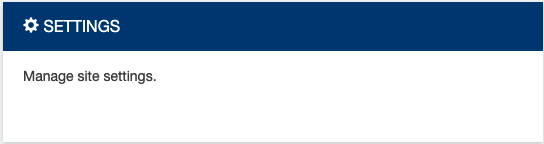
Step 3. From the Settings screen click Teams

Step 4. Inspect the list of teams per below screen. If you need to create a new team, click Create Team, otherwise click on the team name you wish to edit.
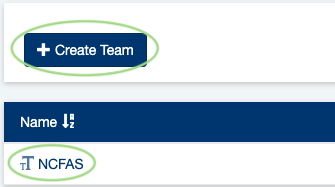
Create Team
Step 1. Enter the name of the team you wish to create in the Name field
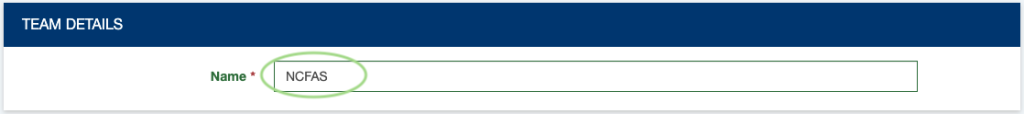
Step 2. Select the first user to associate with the team from the user select list input or click Add Another Option to add additional users to the team.

Step 3. Click Create to save team information

Add Users to Existing Team
Step 1. Follow manage teams instructions in this article to access the list of teams
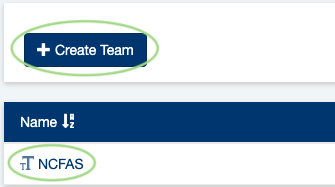
Step 2. Click on the team name you wish to add users to.
Step 3. Click Add Another Option below the list of users.
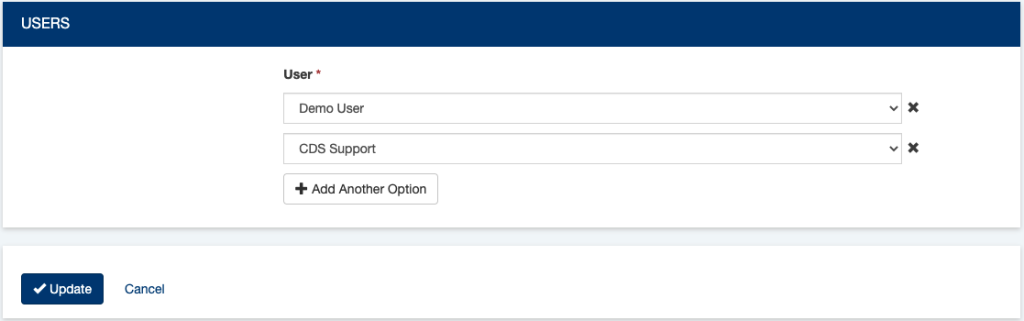
Step 4. Select the user from the select list input
Step 5. Click Update to save the information
