When entering a new client record, there are a number of reasons that the record is not created.
Manual Creation
Duplicate Record Error
If you create a record with the same First Name, Last Name, Date of Birth and Postcode as an existing record, you will receive the following error:
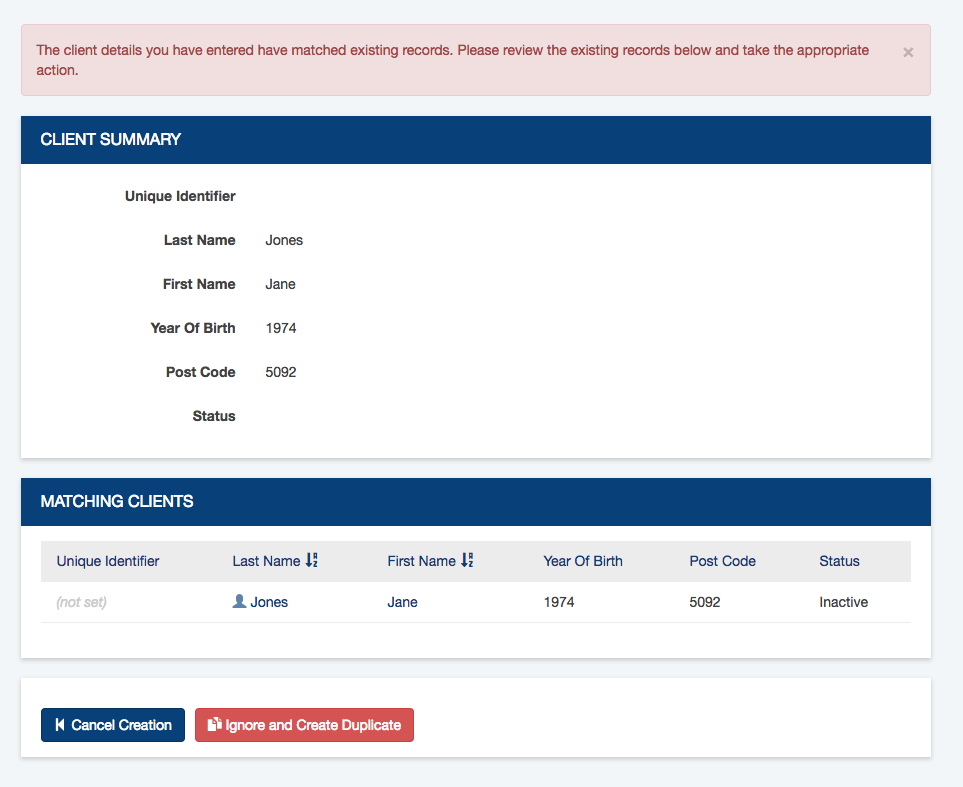
You may choose to cancel the creation (if you believe it is the same user) or ignore the error and create a duplicate.
The same error will appear if you attempt to add a client with the same Unique Identifier as another client.
Invalid Post Code
If you attempt to create a record with a postcode that is not the standard Australian format, you will receive the following error:
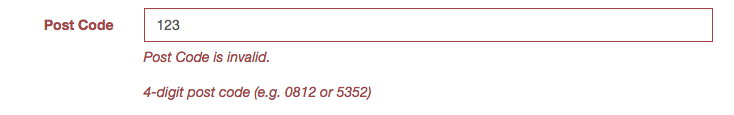
You will need to enter a valid postcode to continue with the client creation.
Invalid Mobile Number
If you attempt to create a record with a postcode that is not the standard Australian format, you will receive the following error:
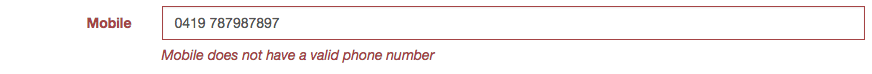
Bulk Import Creation
Duplicate records error
If you include a Unique Identifier that already exists in the database you will receive the following error: Duplicate record has been detected.
Invalid Postcode
If you include a postcode that is not the standard Australian format, you will receive the following error: Post Code is invalid.
Invalid Mobile
If you include a mobile number that is not the standard Australian format, you will receive the following error: Mobile does not have a valid phone number.
Unique Identifier
If you include a row with no Unique Identifier or Name, you will receive the following error: Please enter at least one identifying field.
The bulk import process allows you to ignore the errored client records and import any valid records, or cancel the import and correct the errors.
Further Information
