The format of the date fields in your bulk import file can cause issues.
If the format is incorrect you may receive unexpected errors, your records will not be imported or the dates may be saved in the system incorrectly.
It is important to ensure all dates in your bulk import file are in the following format:YYYY-MM-DD
As all software is different you may need to refer to the help guide to confirm how to set your date formats.
Instructions
If you are using excel, here is an example:
Step 1. Highlight the required column.
Step 2. Right Click on the column.
Step 3. Select Format Cells
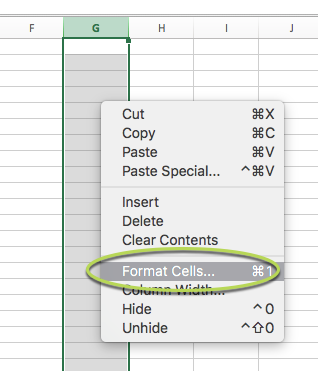
Step 4. In the Number tab, select Date
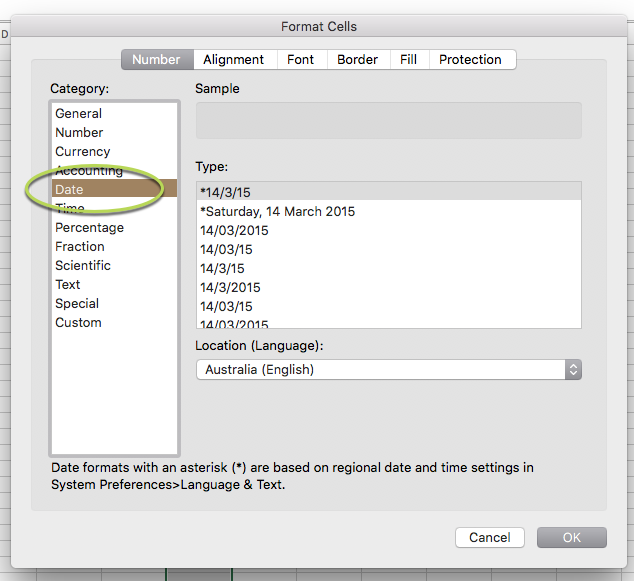
Step 5. Scroll through the type options and select YYYY-MM-DD
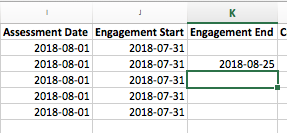
Step 6. Click OK
Step 7. Enter a date into the column
The date is formatted as required
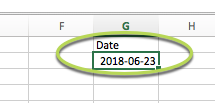
Further Information
- Microsoft Office instructions
- Google Sheets instructions
- Numbers for Mac instructions
- Import Multiple Assessments
- Assessments – Bulk Import Errors
