When creating an individual assessment online, there are a number of errors that may occur. The errors, their cause and how to resolve them are listed below:
Client cannot be blank
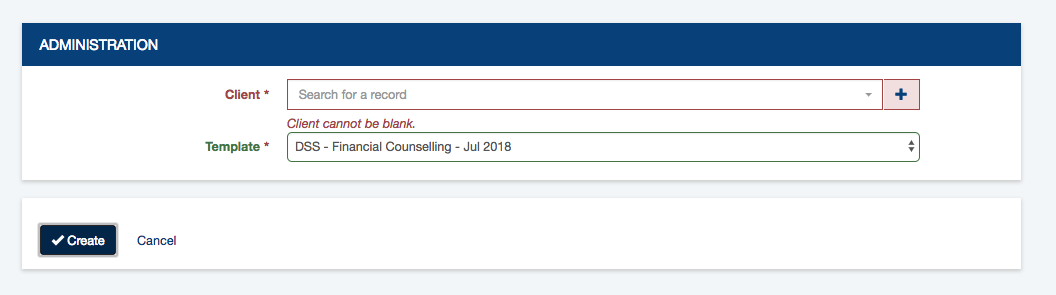
Cause: No client record has been selected
Solution: Search for and select the required client record. If it does not exist, create the client record.
Case ID cannot be blank
Session ID cannot be blank
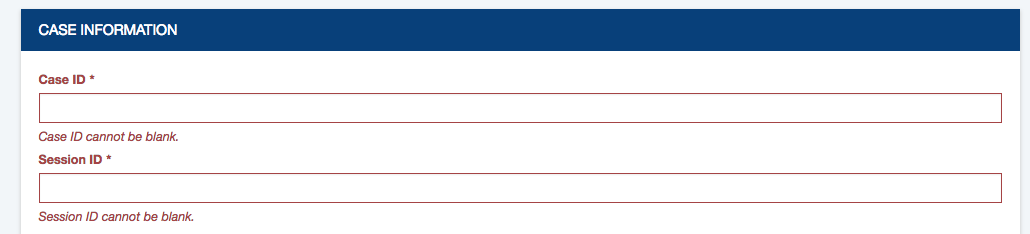
Cause: No case or session ID entered
Solution: Enter a valid case and/or session ID
Case ID must be an integer
Session ID must be an integer
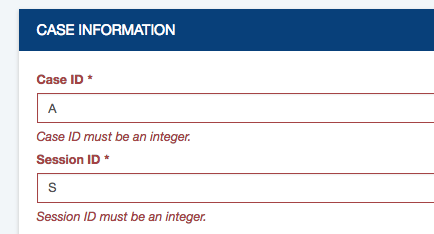
Cause: An incorrect value has been entered in the Case ID or Session ID fields.
Solution: Enter a numeric value in the field.
Assessment Date cannot be before Engagement Start
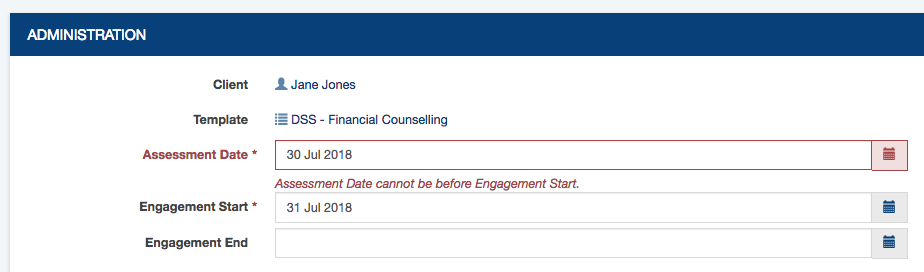
Cause: The entered Assessment date is earlier than the Engagement Start Date
Solution: Ensure the Assessment date is within the Engagement period
Engagement End must be after Engagement Start
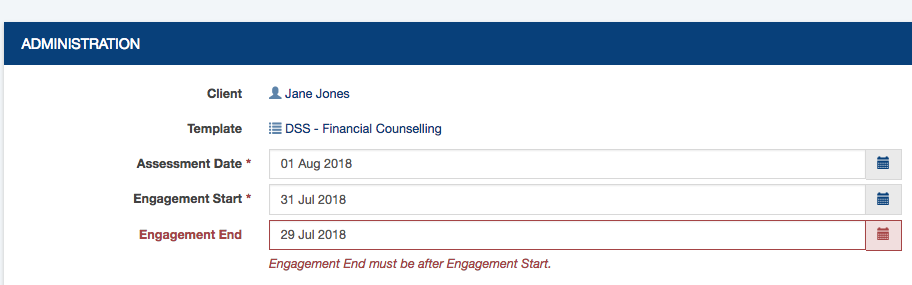
Cause: The Engagement End date is earlier than the Engagement Start date
Solution: Ensure the Engagement End date is after the Engagement Start date
Further Information
- Create an Assessment – from Clients
- Create an Assessment – from Contracts
- Create an Assessment – from Assessments
